Welcome to the guide on the best alternative browsers for Linux in 2024! As the Linux ecosystem continues to evolve, users are seeking more diverse browsing options beyond the traditional choices. In this post, we’ll explore some exciting new browsers that offer enhanced privacy, performance, and customization for the Linux enthusiast. Whether you’re looking to break free from the mainstream or simply want to try something new, you’ll find plenty of innovative alternatives to consider. Let’s dive in and discover the browsers that will shape the Linux browsing experience in the year ahead!
1. Basilisk
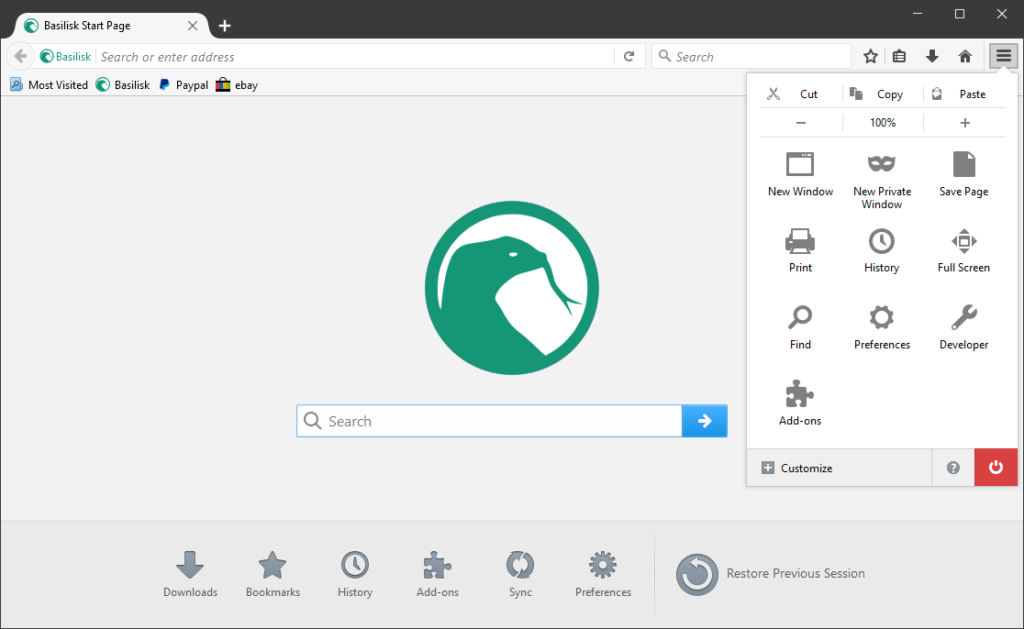
Basilisk is a free and Open Source XUL-based web browser, featuring the well-known Firefox-style interface and operation. It is based on the Goanna layout and rendering engine (a fork of Gecko) and builds on the Unified XUL Platform (UXP), which in turn is a fork of the Mozilla code base without Servo or Rust.
The Pale Moon team has ceased development on Basilisk; instead, a distinct group of developers, independent from the Pale Moon project, is now overseeing its development.
No if you’re wonderting what Pale Moon is, that’s another browser that we will cover below.
Features:
- Customizability: Basilisk offers extensive customization options, similar to its predecessor Firefox, allowing users to personalize their browsing experience with various add-ons and themes.
- Privacy Features: It prioritizes user privacy with features like tracking protection, cookie management, and the ability to disable telemetry.
- Legacy Support: Basilisk supports older web technologies and plugins that may not be compatible with modern browsers, making it suitable for users who rely on legacy web applications or extensions.
- Performance: It aims to provide a fast and efficient browsing experience, leveraging optimizations and improvements over its predecessor.
- Security Enhancements: Continuously updated to address security vulnerabilities and improve the overall security of the browsing experience.
- Community-driven Development: Basilisk benefits from a community-driven development model, with active contributions from users and developers, ensuring ongoing support and innovation.
- Compatibility: It strives to maintain compatibility with websites and web standards while offering features tailored to power users and enthusiasts.
2. LibreWolf
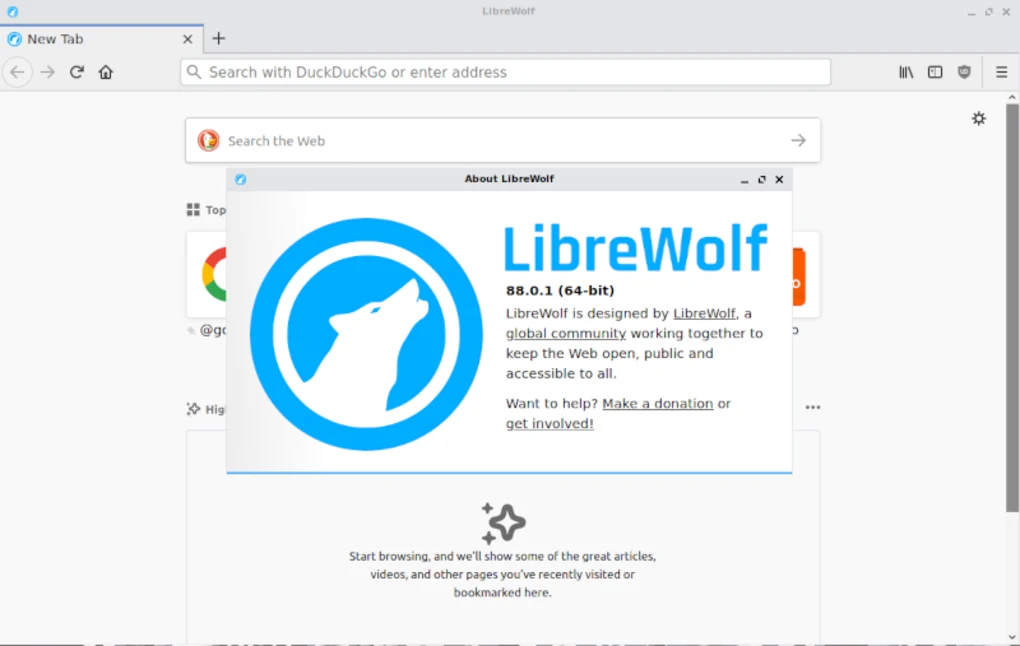
The initiative involves developing a bespoke, autonomous iteration of Firefox, prioritizing privacy, security, and user autonomy.
LibreWolf endeavors to heighten defenses against tracking and fingerprinting methods, incorporating several security enhancements. This is realized through our privacy-focused settings and patches. Additionally, LibreWolf seeks to eliminate telemetry, data gathering, and intrusive elements, alongside disabling DRM and other features that compromise user freedom.
Features:
- Privacy Focus: LibreWolf prioritizes user privacy by implementing built-in privacy features such as tracking protection, enhanced cookie management, and options to disable telemetry.
- Enhanced Security: It emphasizes security by providing regular updates to address security vulnerabilities and implementing security features to protect users from online threats.
- Customizability: Similar to its parent browser, Firefox, LibreWolf offers extensive customization options, allowing users to tailor their browsing experience with various add-ons and themes.
- Open Source: LibreWolf is an open-source project, allowing users to inspect its source code and contribute to its development, fostering transparency and community involvement.
- Anti-Censorship Tools: It includes features aimed at bypassing censorship and promoting internet freedom, making it suitable for users in regions with restricted internet access.
- Enhanced Performance: LibreWolf focuses on providing a fast and efficient browsing experience through optimizations and performance improvements over its parent browser.
- Compatibility: While maintaining compatibility with websites and web standards, LibreWolf also integrates features aimed at improving user experience and enhancing privacy and security.
3. Falkon
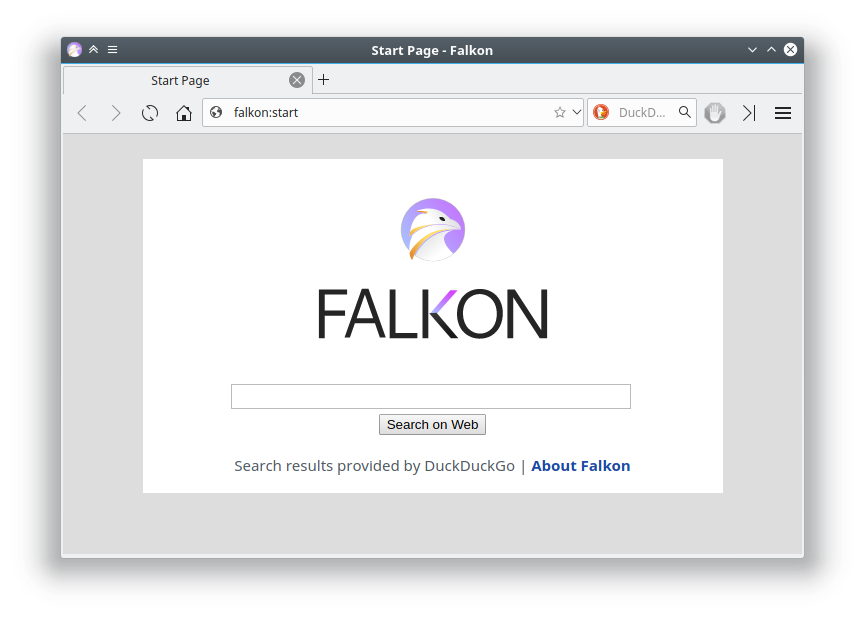
Falkon, formerly known as QupZilla, is a lightweight web browser developed for KDE using the QtWebEngine rendering engine. Initially conceived for educational purposes, Falkon has evolved into a robust browser available across major platforms. It offers standard features such as bookmarks, history (accessible via sidebar), and tabs. Additionally, it comes with a built-in AdBlock plugin for ad blocking by default.
QupZilla, initially in Python, transitioned to C++ with Qt. Renamed Falkon, it’s now part of KDE after version 3.0.
Features:
- Lightweight: Falkon is known for its lightweight design, consuming minimal system resources and providing a smooth browsing experience even on low-end hardware.
- Qt Integration: Built on the Qt framework, Falkon seamlessly integrates with the KDE desktop environment, offering a cohesive user experience for KDE users.
- Speedy Browsing: It aims for fast page loading times and responsive navigation, leveraging optimizations to deliver a snappy browsing experience.
- Privacy Features: Falkon includes basic privacy features such as ad-blocking and cookie management, prioritizing user privacy while browsing the web.
- Cross-Platform Support: Available on multiple platforms including Linux, Windows, and macOS, Falkon ensures users can access their browsing data across different devices.
- Integration with KDE Applications: Falkon integrates well with other KDE applications, offering features like bookmarks synchronization and seamless transition between applications.
- Extensions Support: While not as extensive as other browsers, Falkon supports a range of extensions, allowing users to enhance their browsing experience with additional functionality.
4. Waterfox
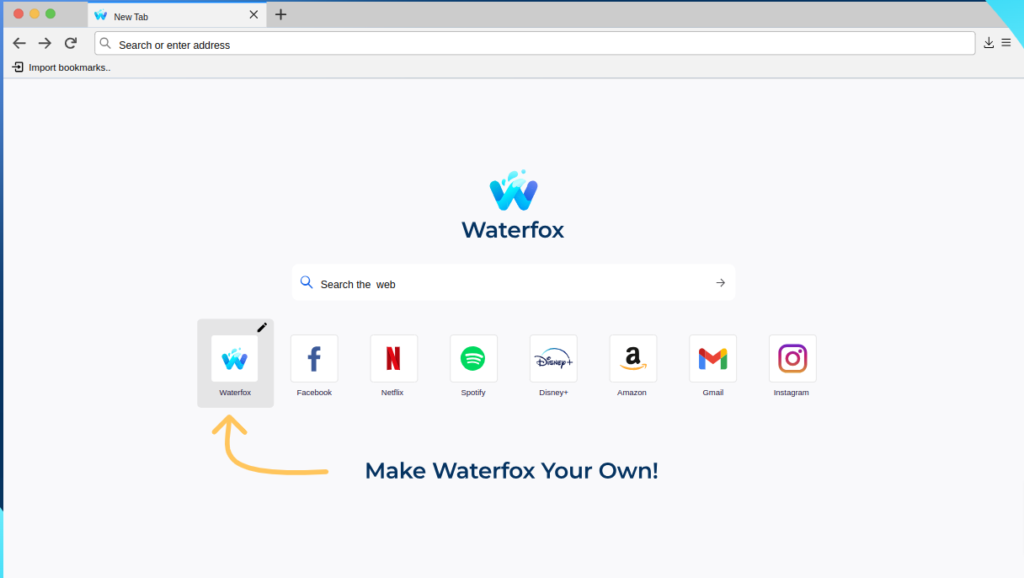
Waterfox is a web browser that’s open-source and relies on the Mozilla Firefox source code, tailored specifically for 64-bit operating systems. It’s engineered to deliver speed and cater to power users.
Waterfox offers customization options for the browser interface, including tab grouping, theme selection, and extensions to tailor it to your preferences. Additionally, it permits users to tweak the internal CSS and Javascript.
Installing Waterfox is straightforward; simply download the compressed tarball, extract it to any location, and execute “./waterfox” to start using it.
Features:
- Privacy Emphasis: Waterfox emphasizes user privacy by default, integrating features such as tracking protection, anti-fingerprinting, and the ability to disable telemetry.
- Legacy Extension Support: Similar to its predecessor Firefox, Waterfox maintains compatibility with legacy Firefox extensions, offering users a wide range of customization options.
- Performance Optimization: Waterfox focuses on performance optimization, aiming to provide a fast and responsive browsing experience through various optimizations and improvements.
- Security Updates: Regular updates are provided to address security vulnerabilities and ensure the overall security of the browsing experience.
- User Control: Waterfox emphasizes user control, providing options to customize privacy settings, disable unwanted features, and tailor the browsing experience to individual preferences.
- Community Support: Supported by an active community of users and developers, Waterfox benefits from ongoing contributions and feedback, ensuring continuous improvement and support.
- Cross-Platform Compatibility: Available on multiple platforms including Windows, macOS, and Linux, Waterfox ensures users can access their browsing data across different devices and operating systems.
5. Tor Browser
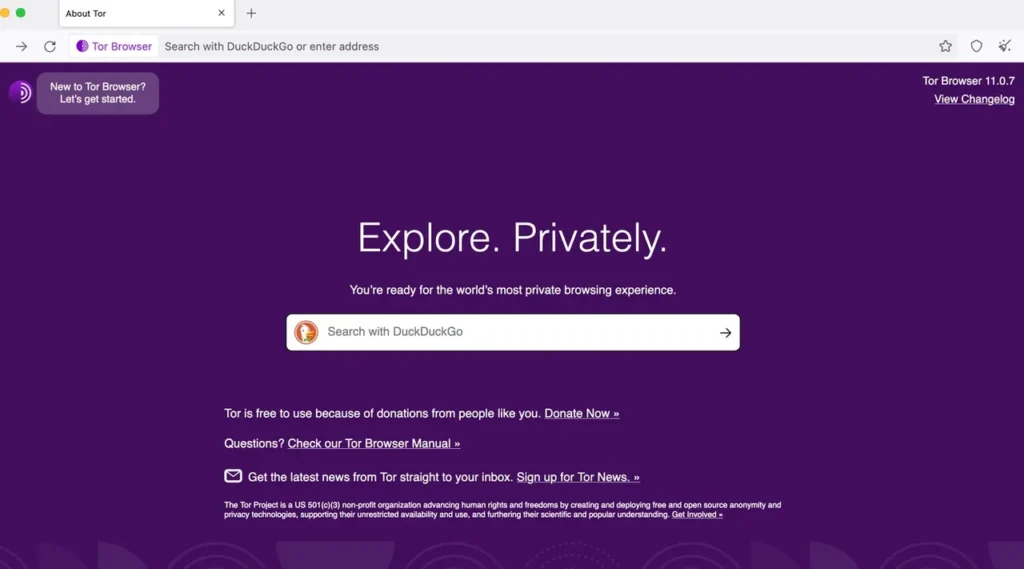
The Tor Browser, derived from Firefox, is customized specifically for accessing the TOR anonymity network, which helps evade tracking and access restricted information.
Unlike the standard Firefox browser, the Tor Browser is built on the Extended Support Release (ESR) version. ESR versions focus on security patches and significant stability updates rather than introducing new features every six weeks, ensuring enhanced stability.
In addition to the browser itself, the Tor Browser incorporates various tools to guarantee secure connections to the TOR network. It’s advised against installing additional extensions as they might jeopardize the browser’s security.
Features:
- Anonymity: Tor Browser prioritizes user anonymity by routing internet traffic through the Tor network, which encrypts data and obscures the user’s IP address, protecting against surveillance and tracking.
- Privacy Protection: It includes built-in privacy features such as blocking of trackers, fingerprinting defenses, and automatic clearing of browsing history and cookies upon exit.
- Security Enhancements: Tor Browser integrates security enhancements to protect against various threats, including JavaScript restrictions, HTTPS Everywhere for encrypted connections, and defenses against browser fingerprinting.
- Onion Services Support: Tor Browser facilitates access to Onion services (Dark Web) by providing a built-in Tor connection, enabling users to browse .onion websites anonymously.
- Cross-Platform Compatibility: Available on multiple platforms including Windows, macOS, Linux, and Android, Tor Browser ensures users can maintain anonymity across different devices and operating systems.
- Community-driven Development: Supported by a community of developers and volunteers, Tor Browser benefits from ongoing contributions, feedback, and security audits, ensuring its reliability and effectiveness in preserving user privacy.
- Slow Network Speeds: Due to the nature of routing traffic through the Tor network, Tor Browser may experience slower browsing speeds compared to traditional browsers, although this trade-off is necessary for enhanced anonymity and privacy.
6. Slimjet
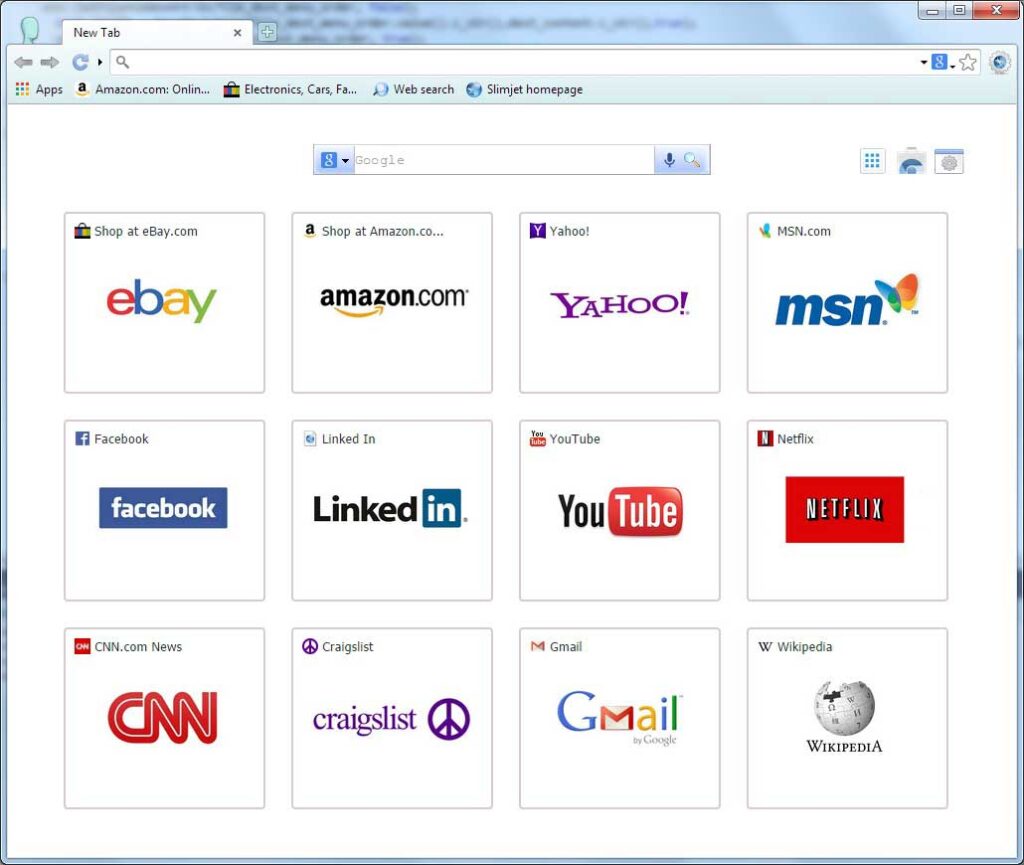
Slimjet stands out as the swiftest web browser, utilizing the cutting-edge Blink engine and building upon the Chromium project. It offers enhanced functionality and customization options, empowering users to tailor their browser settings to meet their unique requirements.
Packed with an array of powerful features, Slimjet boosts online productivity with tools such as an ad blocker, download manager, quick form filler, customizable toolbar, Facebook integration, Instagram photo upload, YouTube video downloader, weather forecast, web page translation, and more.
Features:
- Built-in Ad Blocker: Slimjet includes a built-in ad blocker to eliminate intrusive ads and improve the browsing experience.
- Turbocharged Download Manager: It offers a turbocharged download manager that accelerates download speeds and allows for seamless file management.
- Versatile Tab Management: Slimjet provides versatile tab management features such as tab grouping, tab pinning, and the ability to preview tabs by hovering over them.
- Robust Privacy Protection: It prioritizes user privacy with features like tracking protection, anti-tracking, and the ability to clear browsing data with a single click.
- Customizable Interface: Slimjet allows users to customize the browser interface with various themes, skins, and toolbar configurations to suit individual preferences.
- Productivity Tools: It includes productivity tools such as a built-in screenshot tool, PDF viewer, and customizable quick commands for efficient browsing.
- Cross-Platform Support: Slimjet is available on multiple platforms including Windows, macOS, and Linux, ensuring users can access their browsing data across different devices and operating systems.
7. Midori
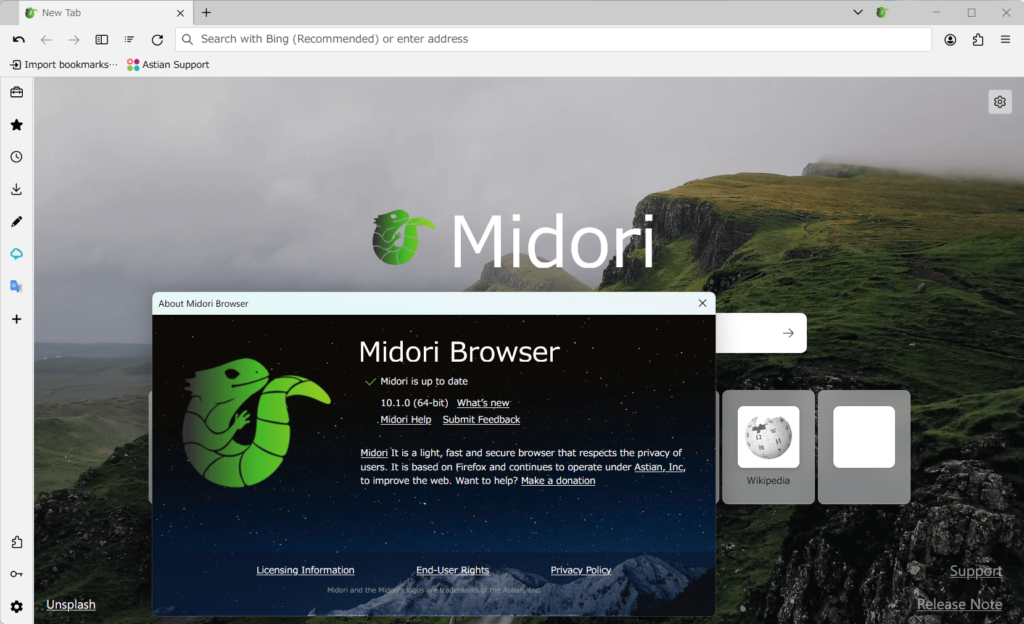
Midori Browser is a lightweight and fast web browser known for its emphasis on privacy and security. It offers users a streamlined browsing experience while prioritizing the protection of their data. With support for thousands of add-ons and features like ad blocking, Midori Browser aims to provide a secure and customizable browsing environment.
Features:
- Lightweight Design: Midori is known for its lightweight design, consuming minimal system resources and offering a fast and efficient browsing experience, particularly on low-end hardware.
- Speedy Rendering Engine: It utilizes the WebKit rendering engine, known for its fast and accurate rendering of web pages, ensuring smooth navigation and quick page loading times.
- Privacy Features: Midori includes basic privacy features such as ad-blocking, cookie management, and support for Do Not Track, prioritizing user privacy while browsing the web.
- Customizable Interface: It allows users to customize the browser interface with various themes, extensions, and toolbar configurations to suit individual preferences.
- Cross-Platform Compatibility: Available on multiple platforms including Linux, Windows, and macOS, Midori ensures users can access their browsing data across different devices and operating systems.
- Integration with GTK+: Midori seamlessly integrates with the GTK+ toolkit, providing a cohesive user experience for users of GTK+-based desktop environments such as GNOME.
- Open Source: Midori is an open-source project, allowing users to inspect its source code, contribute to its development, and benefit from community-driven improvements and support.
8. NetSurf
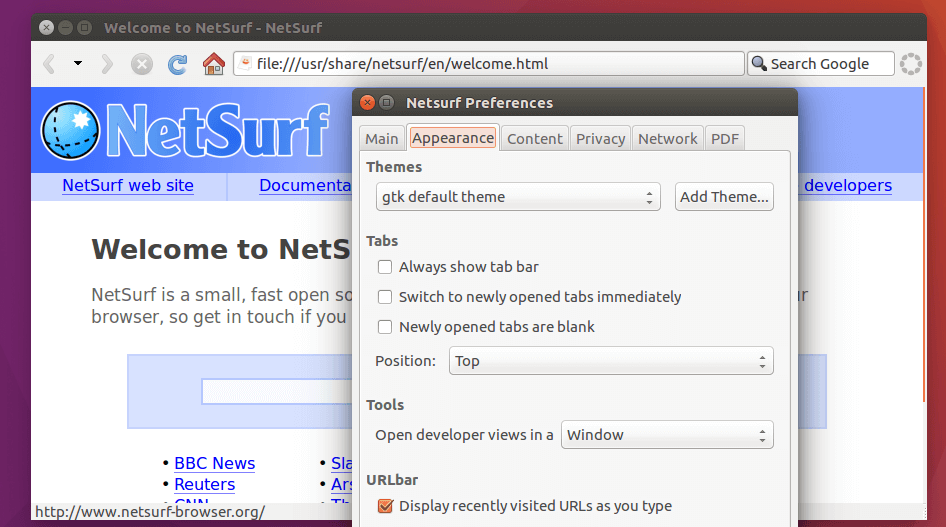
Despite lacking some features typically found in modern browsers, the NetSurf browser stands out on its own merits. Originating in 2007 to address a specific need in RISC OS, NetSurf has since been adapted for use on various platforms including Linux, BSD, Haiku, AmigaOS, Atari, and MacOS.
Diverging from most browsers on the market, NetSurf boasts its own layout engine. As stated on the project’s website, NetSurf is versatile enough to function on a wide range of devices, from “a modern monster PC to a humble 30MHz ARM 6 computer with 16MB of RAM.” Despite potential limitations such as lacking CSS3 or HTML5 support, the development team has achieved noteworthy progress.
For users with older or less powerful computers, NetSurf is the browser of choice.
Features:
- Lightweight and Fast: NetSurf is known for its lightweight design and fast performance, making it suitable for older hardware and providing a smooth browsing experience.
- Low Resource Consumption: It consumes minimal system resources, including CPU and memory, ensuring efficient operation even on low-end devices.
- Standards Compliance: NetSurf adheres to web standards and strives to render web pages accurately, although it may not support all modern web technologies.
- Minimalistic Interface: It features a minimalistic user interface, focusing on essential browsing functionalities without unnecessary clutter or complexity.
- Text-Mode Browsing: NetSurf includes a text-mode browsing option, allowing users to browse the web without loading images or other multimedia content for improved performance and reduced data usage.
- Accessibility: NetSurf prioritizes accessibility, with features such as keyboard navigation and support for screen readers, ensuring usability for users with disabilities.
- Open Source: NetSurf is an open-source project, allowing users to inspect its source code, contribute to its development, and benefit from community-driven improvements and support.
9. Min
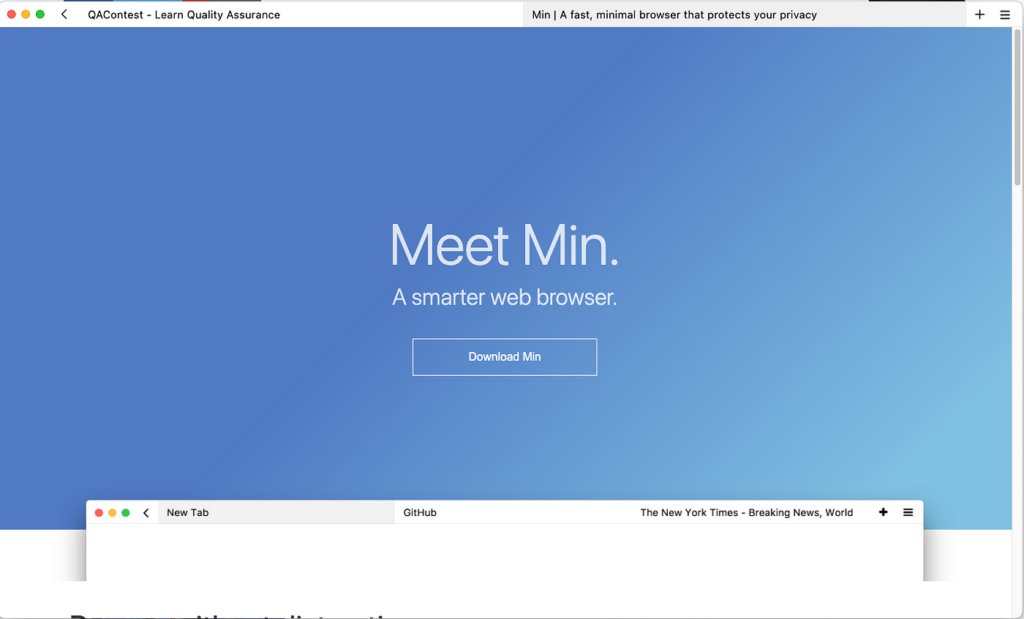
Min is a swift, streamlined web browser that prioritizes privacy. It boasts a user-friendly interface aimed at reducing distractions and offers the solid features.
Features:
- Minimalist Interface: Min Browser features a clean and minimalist user interface, focusing on essential browsing functions while reducing clutter.
- Speedy Performance: It prioritizes speed and efficiency, offering fast page loading times and responsive navigation.
- Intelligent Search: Min Browser includes intelligent search capabilities, allowing users to quickly find information using a unified search bar.
- Tab Management: It provides tab management features such as tab grouping, tab pinning, and the ability to preview tabs by hovering over them.
- Built-in Ad Blocking: Min Browser includes a built-in ad blocker to eliminate intrusive ads and improve the browsing experience.
- Privacy Protection: It prioritizes user privacy with features like tracking protection, anti-tracking, and the ability to clear browsing data easily.
- Cross-Platform Support: Min Browser is available on multiple platforms, including Windows, macOS, and Linux, ensuring users can access their browsing data across different devices.
10. SeaMonkey
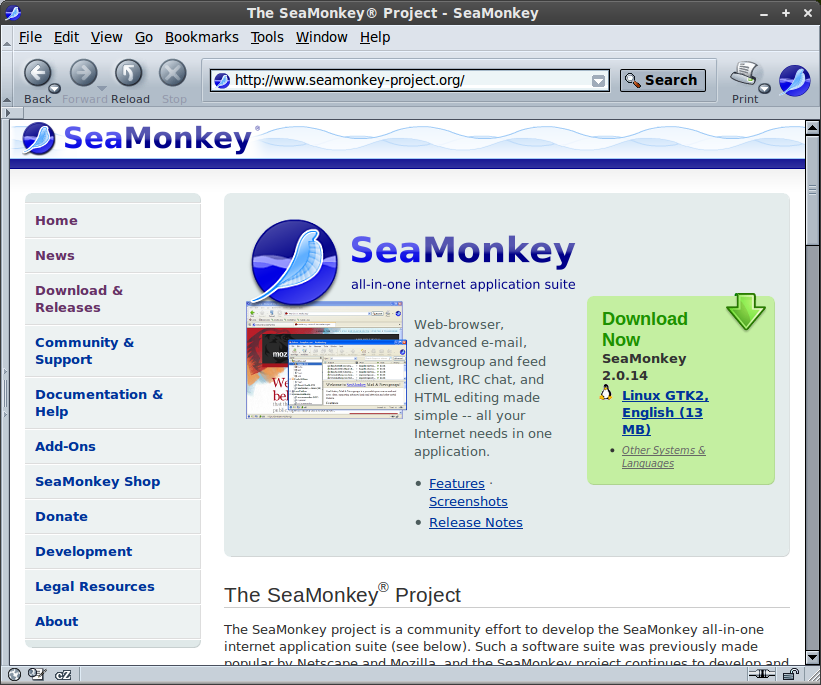
Web-browser, advanced e-mail, newsgroup and feed client, IRC chat, and HTML editing made simple—all your Internet needs in one application.
SeaMonkey is an internet suite that includes a web browser, email client, HTML editor, and IRC chat client. It is developed by the SeaMonkey Council, a community-driven project, and is based on the same Mozilla platform as Firefox. SeaMonkey offers users a comprehensive internet experience within a single application, allowing for web browsing, email management, and more, all in one package.
Features:
- All-in-One Suite: SeaMonkey is an all-in-one internet suite that includes a web browser, email client, newsgroup client, IRC chat client, and HTML editor, providing a comprehensive internet experience in a single application.
- Customizable Interface: It allows users to customize the browser interface with various themes, add-ons, and toolbar configurations to suit individual preferences.
- Tabbed Browsing: SeaMonkey supports tabbed browsing, enabling users to open multiple web pages within a single window for efficient navigation.
- Cross-Platform Compatibility: Available on multiple platforms including Windows, macOS, and Linux, SeaMonkey ensures users can access their internet suite across different devices and operating systems.
- Web Standards Compliance: SeaMonkey adheres to web standards and strives to render web pages accurately, ensuring compatibility with a wide range of websites and web applications.
- Community Support: Supported by a dedicated community of users and developers, SeaMonkey benefits from ongoing contributions, feedback, and support, ensuring its reliability and effectiveness.
- Integrated Email and Communication: SeaMonkey integrates email, newsgroups, and IRC chat functionality alongside web browsing, providing users with a unified communication and internet browsing experience.
11. Pale Moon

Though resembling an older version of Firefox at first glance, Pale Moon offers much more than meets the eye. Developed by Dutch programmer M.C. Straver, also known as Moonchild, Pale Moon is a fork of Firefox aimed at crafting a fully-featured, optimized browser using the codebase of the popular Firefox browser.
To achieve this, Pale Moon streamlines its support for older hardware and operating systems. Similar to NetSurf, Pale Moon employs its own layout engine, named Goanna, which derives from Gecko. The browser is primarily constructed with C and C++.
While Pale Moon supports Firefox extensions, it also offers its own array of themes and extensions. Available for both Windows and Linux platforms, Pale Moon provides users with a versatile browsing experience tailored to their needs.
Features:
- Customizability: Pale Moon offers extensive customization options, allowing users to personalize their browsing experience with various add-ons, themes, and advanced settings.
- Performance Optimization: It focuses on performance optimization, aiming to provide a fast and responsive browsing experience through optimizations and improvements over its predecessors.
- Security Enhancements: Pale Moon integrates security enhancements to protect against various threats, including regular updates to address security vulnerabilities and improve overall security.
- Legacy Support: Similar to its predecessor Firefox, Pale Moon maintains compatibility with older web technologies and extensions, ensuring support for legacy web applications and add-ons.
- Community-driven Development: Pale Moon benefits from a community-driven development model, with active contributions from users and developers, ensuring ongoing support and innovation.
- Lightweight Design: Pale Moon is known for its lightweight design, consuming minimal system resources and providing a smooth browsing experience even on low-end hardware.
- Independent Development: Pale Moon is developed independently from mainstream browsers, offering a unique browsing experience with a focus on user choice and control.
12. GNOME Web
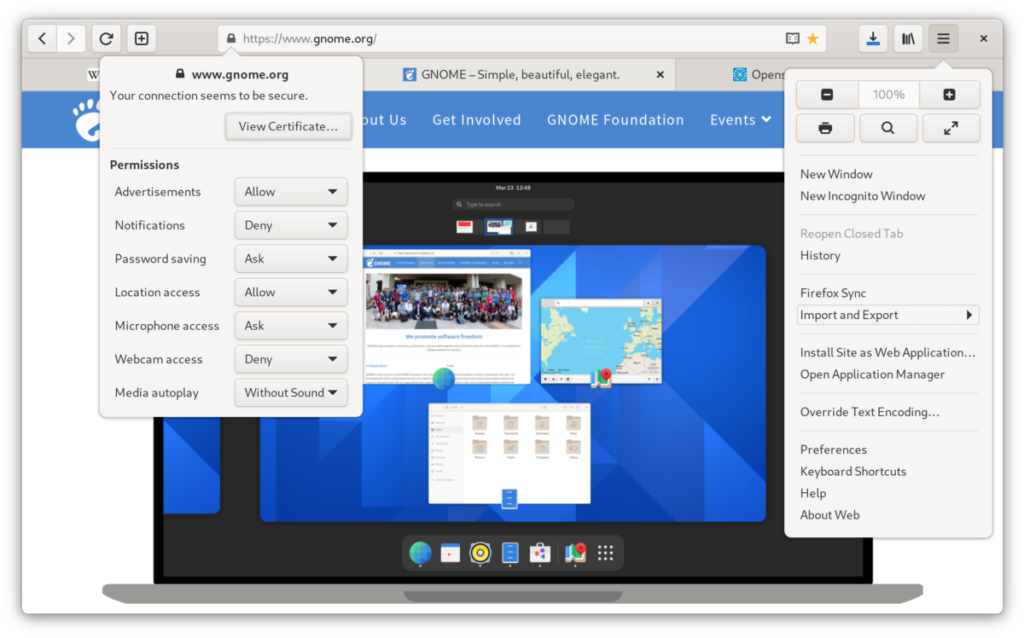
Continuing our exploration of non-Google alternative web browsers for Linux, we have GNOME Web. This browser boasts a straightforward and uncluttered design, tailored for the GNOME desktop environment while remaining compatible with various Linux distributions.
Originally named Epiphany, Web serves as the default browser for GNOME. Initially utilizing the Gecko layout engine developed by Mozilla, it later transitioned to WebKitGTK+.
Notably, Web is the default browser integrated into elementary OS.
Inextricably linked with GNOME, Web leverages GNOME frameworks and configurations. It also features support for functionalities such as mouse gestures, GreaseMonkey, ad-blocking, and more. Recently, it has embarked on development aimed at enabling compatibility with Firefox extensions.
Web presents users with a sleek and minimalist interface, exclusive to the Linux platform.
Features:
- GNOME Integration: GNOME Web is tightly integrated with the GNOME desktop environment, providing a cohesive user experience for GNOME users.
- Simplified Interface: It features a simplified and intuitive user interface, focusing on essential browsing functions while minimizing distractions.
- Web Standards Compliance: GNOME Web adheres to web standards and strives to render web pages accurately, ensuring compatibility with a wide range of websites and web applications.
- GNOME Shell Integration: It seamlessly integrates with the GNOME Shell, offering features such as application menus, notifications, and system theme adherence.
- Privacy Protection: GNOME Web includes basic privacy features such as tracking protection, cookie management, and support for Do Not Track, prioritizing user privacy while browsing the web.
- Cross-Platform Support: Available on multiple platforms including Linux, GNOME Web ensures users can access their browsing data across different devices and operating systems.
- Community Support: Supported by the GNOME community, GNOME Web benefits from ongoing contributions, feedback, and support, ensuring its reliability and effectiveness as a web browser for the GNOME desktop environment.
13. Nyxt
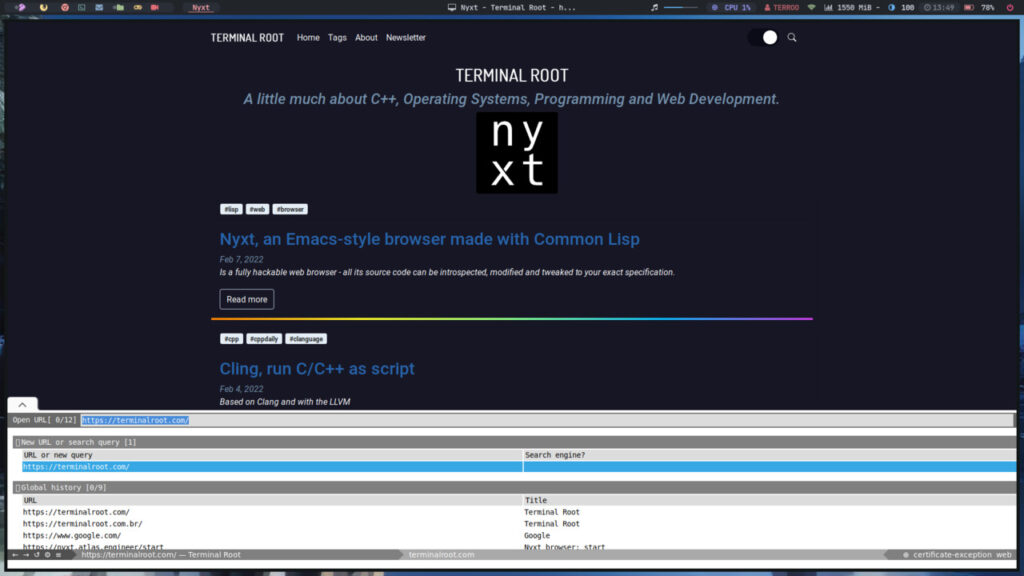
Nyxt is a next-generation web browser designed for power users who seek a highly customizable and efficient browsing experience. It features a keyboard-driven interface, enabling users to navigate and interact with web content swiftly using intuitive keyboard shortcuts and commands.
Features:
- Keyboard-driven Interface: Nyxt features a keyboard-driven interface, allowing users to navigate and interact with web content efficiently using keyboard shortcuts and commands.
- Extensibility: It offers extensive extensibility through Common Lisp, enabling users to customize and extend the browser’s functionality to suit their specific needs and preferences.
- Tiling Layout: Nyxt supports a tiling layout, allowing users to arrange and view multiple web pages simultaneously within the browser window for improved productivity.
- Tree-Based Browsing: It implements a tree-based browsing model, enabling users to organize and navigate web pages in a hierarchical manner, similar to a file system.
- Performance Optimization: Nyxt focuses on performance optimization, aiming to provide a fast and responsive browsing experience through various optimizations and improvements.
- Privacy Features: Nyxt includes privacy features such as tracking protection, cookie management, and the ability to clear browsing data easily, prioritizing user privacy while browsing the web.
- Cross-Platform Compatibility: Available on multiple platforms including Linux, macOS, and Windows, Nyxt ensures users can access their browsing data across different devices and operating systems.
14. Links – Command Line Browser
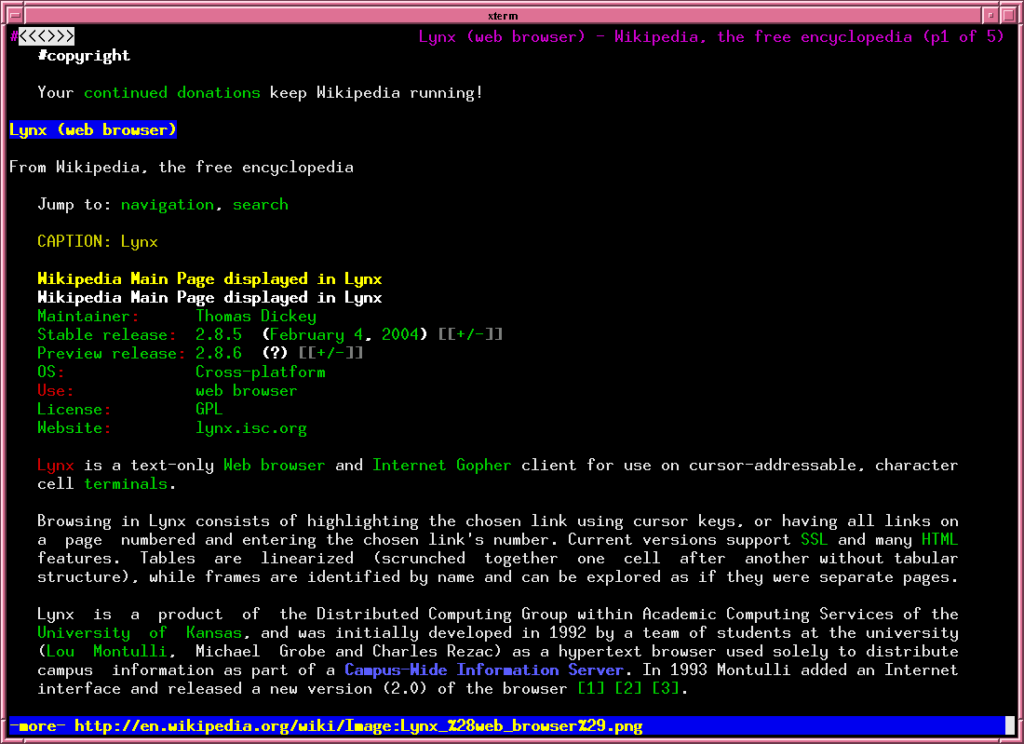
Links is a web browser that’s both text-based and graphical, meaning it can display websites in plain text or with images. It’s made in the programming language C and can be used on various operating systems like Windows, Linux, macOS, and others. Links is open-source, meaning its code is publicly available for anyone to see and modify under the GPLv2+ License. Many other browsers, like Elinks and Hacked Links, are based on Links.
This browser is great for people who like to see web pages without fancy graphics. The latest version, Links 2, came out in September 2015. It’s more advanced and can even run JavaScript, which makes browsing faster.
A cool thing about Links is that it can show graphics on systems that don’t normally support it, like those without the X Server program. It does this by using different graphic drivers for systems like Linux, OS/2, and others.
Features:
- Text-based Browsing: Links is a text-based web browser, allowing users to browse the web using only keyboard commands and displaying web pages in a text-based format.
- Lightweight: Links is lightweight and consumes minimal system resources, making it suitable for use on low-end hardware or in environments where graphical browsers are not available.
- Terminal Interface: It operates entirely within the terminal, providing a command-line interface for navigation and interaction with web content.
- Compatibility: Links supports HTML, CSS, and other web standards, ensuring compatibility with a wide range of websites and web applications.
- No JavaScript Support: Links does not support JavaScript, which may limit its functionality on websites that heavily rely on JavaScript for interactivity.
- Accessibility: Links prioritizes accessibility, with features such as keyboard navigation and support for screen readers, ensuring usability for users with disabilities.
- Open Source: Links is an open-source project, allowing users to inspect its source code, contribute to its development, and benefit from community-driven improvements and support.
So whether you’re a seasoned Linux enthusiast or a newcomer to the world of open-source software, embrace the freedom, flexibility, and endless possibilities that Linux-based browsers offer. As we forge ahead into the future, let us continue to champion the principles of openness, transparency, and inclusivity that lie at the heart of the Linux ethos.


